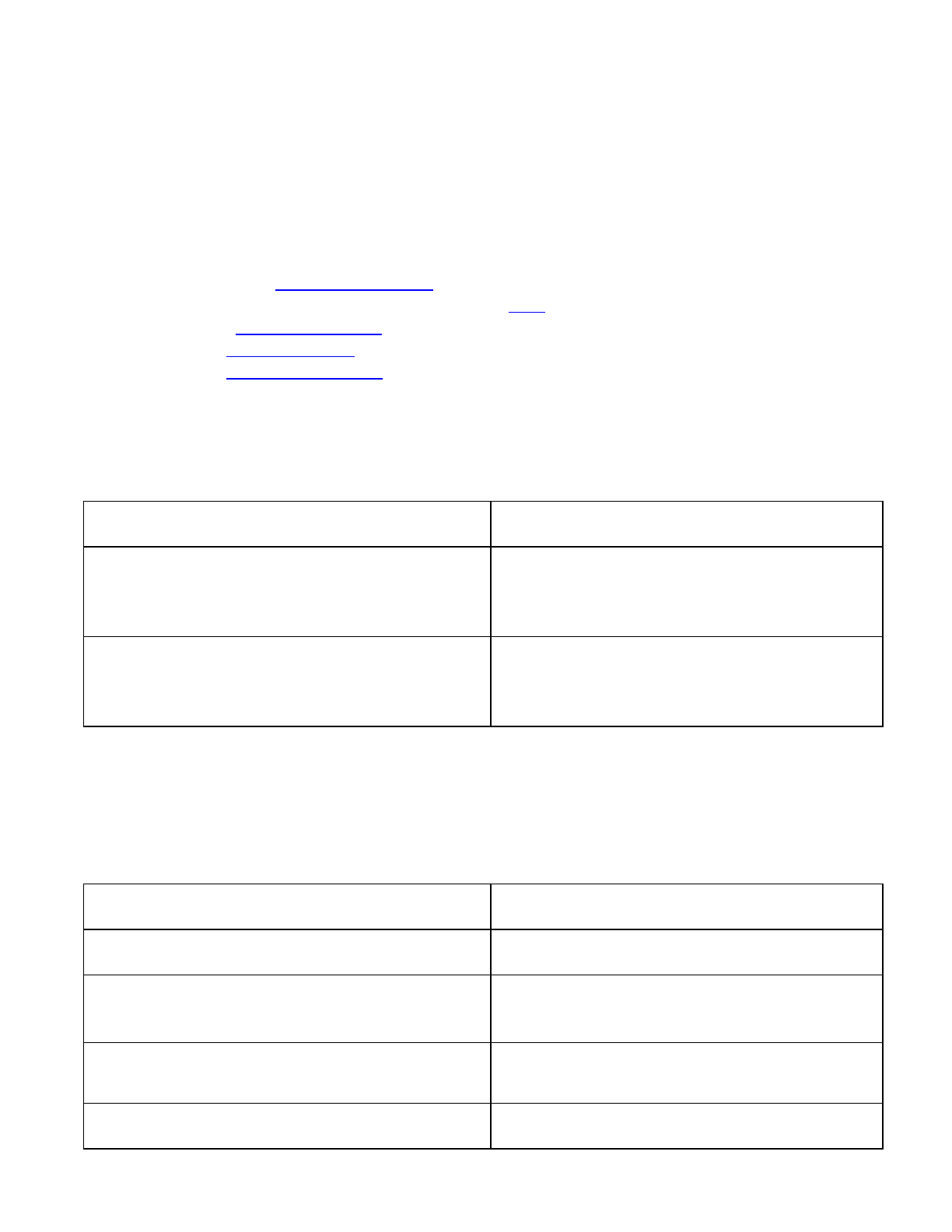
WordPress eStore Plugin Shortcodes and Functions
Shortcodes are used in posts, pages or sidebar text widget. The functions can be used in the
theme's template file.
1 is the product ID or the category ID used in the following examples.
Useful Links
● Quick setup and usage video tutorial (you must watch it).
● List of all the fancy product display templates here.
● Creating an add to cart button.
● Creating a buy now button.
● Creating a subscription button.
Add to Cart Button Shortcodes
An "Add to Cart" button adds a product to the shopping cart. This allows your customers to purchase one or multiple
items in a single transaction.
[wp_eStore_add_to_cart id=1]
Displays an "Add to Cart" button in a post,
page or sidebar widget for a product.
[wp_eStore_fancy1 id=1]
Displays an "Add to Cart" button using the
stylish fancy 1 template. It will show a
thumbnail image, product name, description
etc.
[wp_eStore_fancy2 id=1]
Displays an "Add to Cart" button using the
stylish fancy 2 template. It will show a
thumbnail image, product name, description
etc.
Shopping Cart Shortcodes
Use one of the following shortcodes to display the shopping cart on your site.
"Add to Cart" buttons need a shopping cart to go with it. Your customers add item(s) to the cart then they checkout
from the cart to make the payment.
[wp_eStore_cart]
Display the default style shopping cart on a
post, page or sidebar text widget.
[wp_eStore_cart_when_not_empty]
Display the default shopping cart but it will be
visible only when there are items in the cart.
[wp_eStore_cart_fancy1]
Display the shopping cart using a fancy
display. (this is the shopping cart display used
on tips and tricks HQ's checkout page).
[wp_eStore_cart_fancy1_when_not_empty]
Display the fancy 1 shopping cart but visible
only when there are items in the cart.
[wp_eStore_cart_fancy2]
Display the shopping cart using the fancy 2
display style.
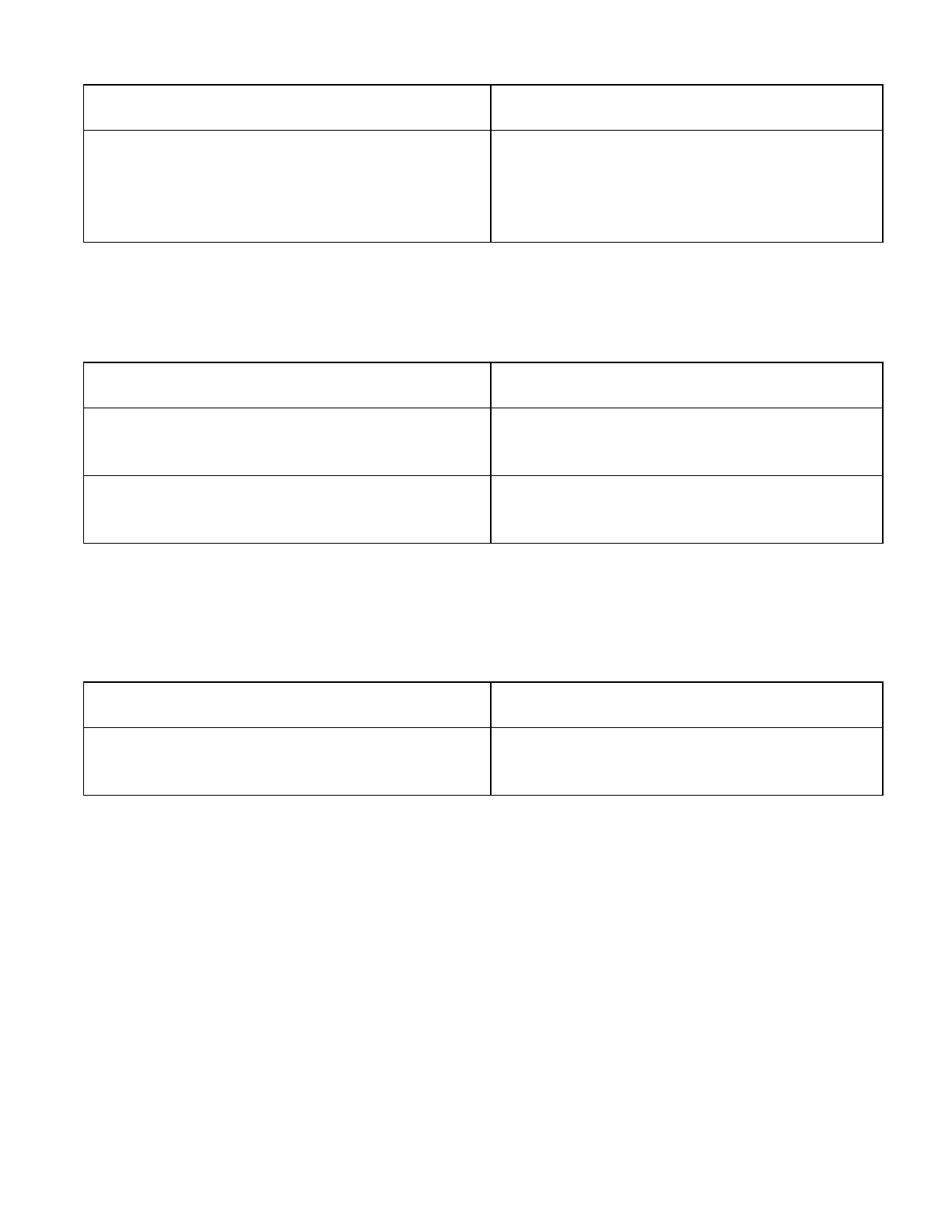
[wp_eStore_order_summary]
Display a summarized list of all the items that
are in the shopping cart.
[wp_eStore_save_retrieve_cart]
This is for when you are using the save and
retrieve cart feature. Display a save and
retrieve shopping cart section. This allows
your customers to save the current shopping
cart or retrieve a previously saved cart.
Buy Now Button Shortcodes
A "Buy Now" type button can be used to make once off quick payment. This button takes the customer directly to the
payment page (bypassing the shopping cart). Some users like to use this type of button on a landing page.
[wp_eStore_buy_now_button id=1]
Displays a "Buy Now" type button on a post,
page or sidebar text widget.
[wp_eStore_buy_now_fancy id=1]
Displays a "Buy Now" type button using
fancy1 template. It shows a thumbnail image,
product name, description etc.
[wp_eStore_buy_now_custom_button id=1
button=http://your-domain.com/images/buy-n
ow.gif]
Displays a "Buy Now" type button that allows
you to specify a custom button image in the
shortcode.
Subscription Button Shortcodes
A "Subscription" button is used for collecting recurring payments. This means you want the payment to recur at a
specified interval (Example: once a month). For example, you could use this type of button for a membership
payment.
[wp_eStore_subscribe_button id=1]
Displays a "Subscription" type button in a post,
page or sidebar text widget.
[wp_eStore_subscribe_fancy id=1]
Displays a "Subscription" type button using
fancy1 template. It shows a thumbnail image,
product name, description etc.
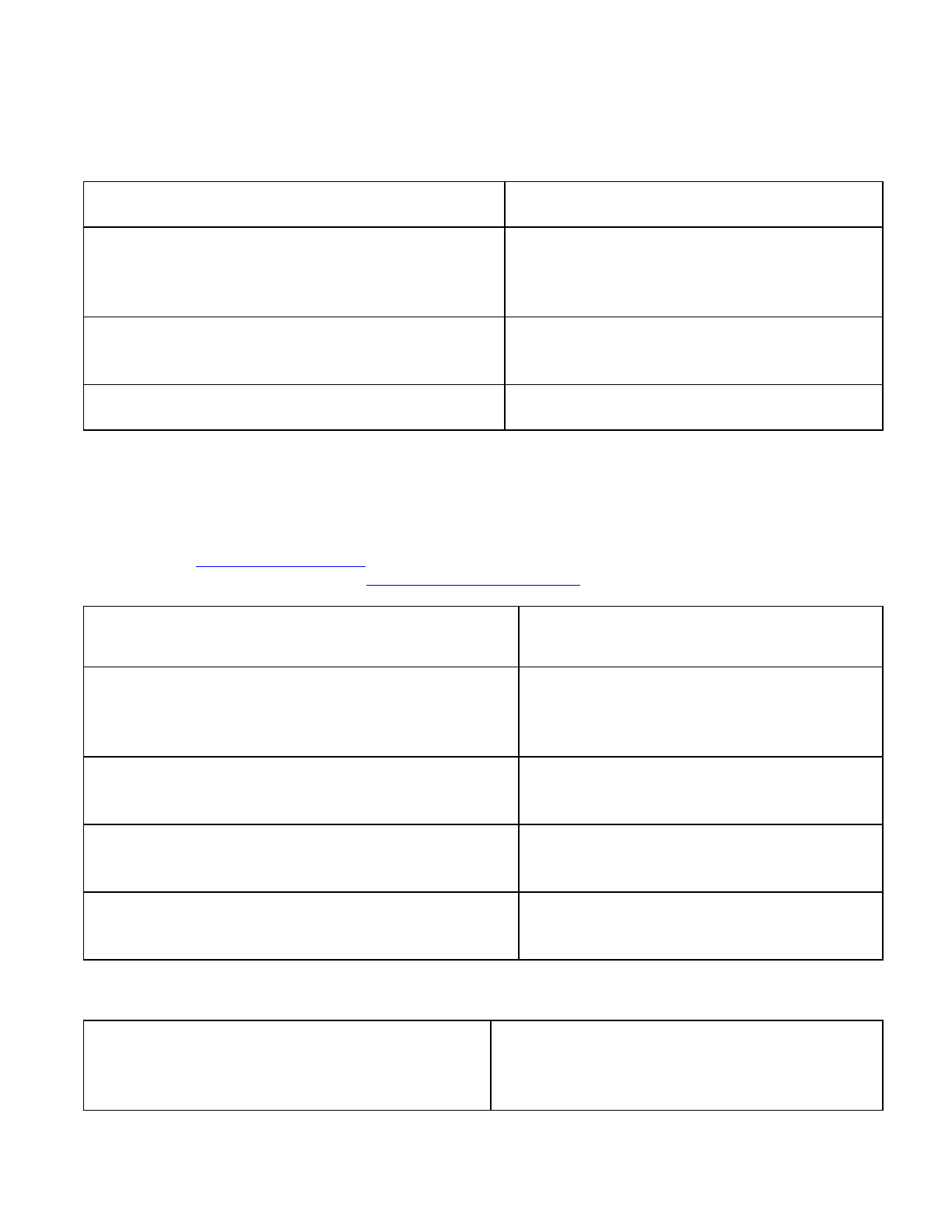
Download Now Button Shortcodes
A "Download Now" type button is used to let a visitor download a file for free (without disclosing the true location of
the file).
[wp_eStore_free_download_squeeze_form id=1]
Displays a "Squeeze form" in a post, page or
sidebar text widget to collect email address.
[wp_eStore_download_now_button id=1]
Display a button that lets the visitor
download a product (this way the actual
location of the product doesn't get revealed
to the user when they download it)
[wp_eStore_download_now_button_fancy id=1]
Display a download now button in a stylish
way that lets the visitor download a product.
This uses the fancy 1 display template.
[wp_eStore_download_now_button_fancy_no_pr
ice id=1]
Display a download now button using the
fancy1 template while hiding the price field.
Category Specific Button Shortcodes
Category Specific buttons work with product categories.
Useful Links
● Product Category Documentation
● Using different buttons types and display templates with category
[wp_eStore_show_products_from_category
category_id=1]
Display all the product(s) from a particular
category.
[wp_eStore_category_fancy id=1]
Display a category with stylish thumbnail
image, category name, description in a
post or page. This uses the fancy 1 style
display.
[wp_eStore_list_categories_fancy]
Display a list of all categories in a stylish
way in a post or page. This uses the fancy 1
style display.
[wp_eStore_show_all_products_stylish]
Display a list of all products in a stylish
way in a post or page. This uses the fancy 1
style display.
[wp_eStore_list_products]
Display a simple list of all products (just
the name, price and the Buy button of each
product is displayed in a table).
Miscellaneous Shortcodes
[wp_eStore_sale_counter id=1]
Display the "Sale Counter" of a product on a
post or page. This is used to show how many
of product has sold (Example: 100 copies
sold).
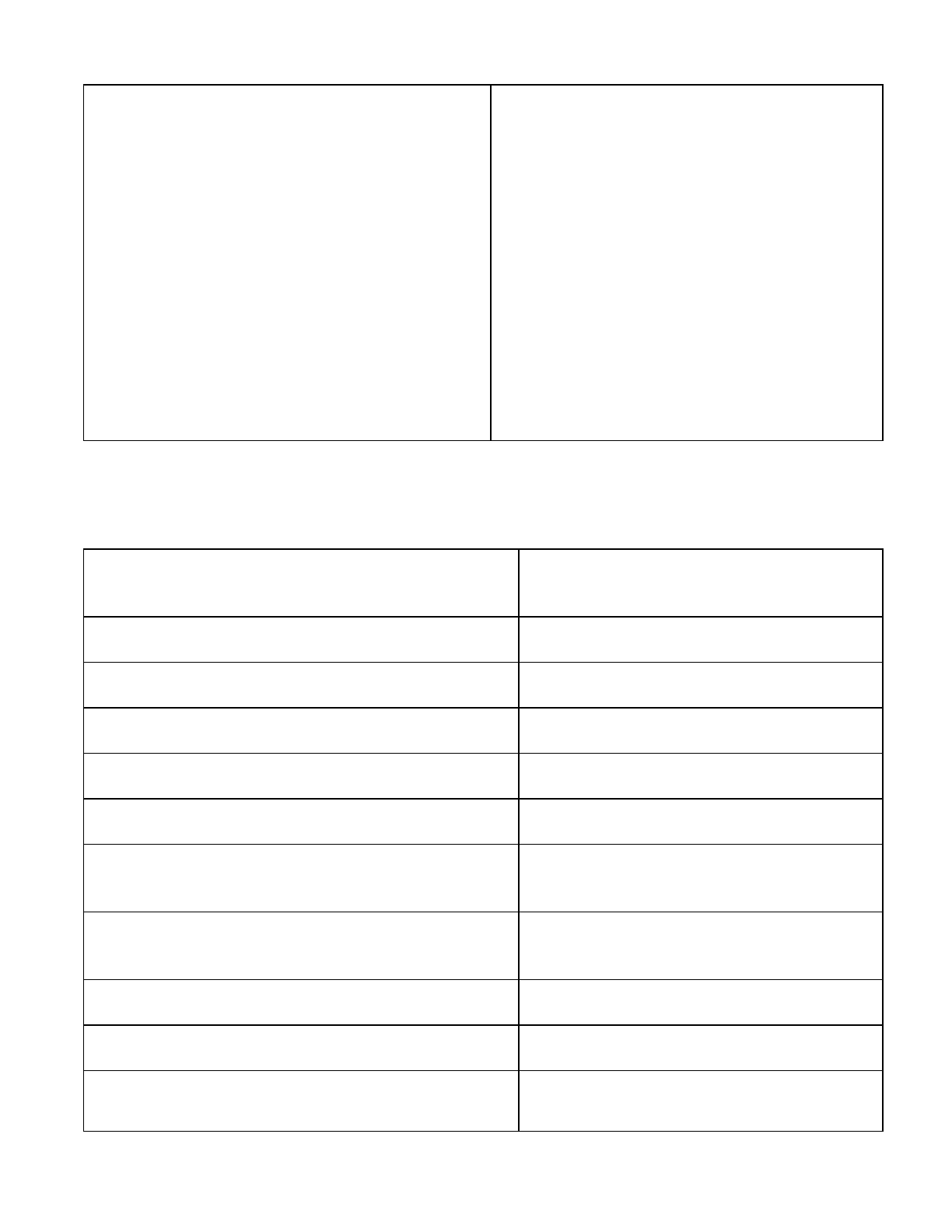
[wp_eStore_remaining_copies_counter id=1]
Display the "Available Copies" counter on a
post or page. This is used to show the quantity
of a product (Example: 100 copies left).
[wp_eStore_product_details id=1 info="name"]
Dynamically display a particular details of the
specified product. This example on the left
will display the name of the product. You can
change the value of the "info" parameter to
customize what details of the product you
show. For example:
● info="price" - price of the product
● info="description" - description of the
product
● info="sales_count" - sales count of the
product
● info="available_copies" -available
copies of the product
PHP Functions:
You can use the PHP functions in your theme's template file (if needed).
<?php echo get_button_code_for_product(1); ?>
Displays an "Add to Cart" button from a
Theme's template file (Example: Sidebar,
header, footer).
<?php echo show_product_fancy_style(1); ?>
Stylish Display of an "Add to Cart" button
from a Theme's template file.
<?php echo show_product_fancy_style2(1); ?>
Different Stylish Display of an "Add to Cart"
button from a Theme file.
<?php echo print_eStore_buy_now_button(1); ?>
Displays a "Buy Now" type button from a
Theme file (Example: header.php)
<?php echo print_eStore_subscribe_button_form(1);
?>
Displays a "Subscription" button from a
theme's template file.
<?php echo eStore_free_download_form(1); ?>
Displays a "Squeeze" type form from a
Theme's template file.
<?php echo show_products_from_category(1); ?>
Display all the product(s) from a particular
category (Please note that 1 is the category
ID here)
<?php echo show_category_stylish(1); ?>
Display a category with stylish thumbnail
image, category name, description from a
template file
<?php echo show_all_categories_stylish(); ?>
Display a list of all categories in a stylish
way
<?php echo eStore_print_all_products_stylish(); ?>
Display a list of all products in a stylish
way.
<?php echo eStore_shopping_cart(); ?>
Display the shopping cart (cart will be
visible only when items in the cart)
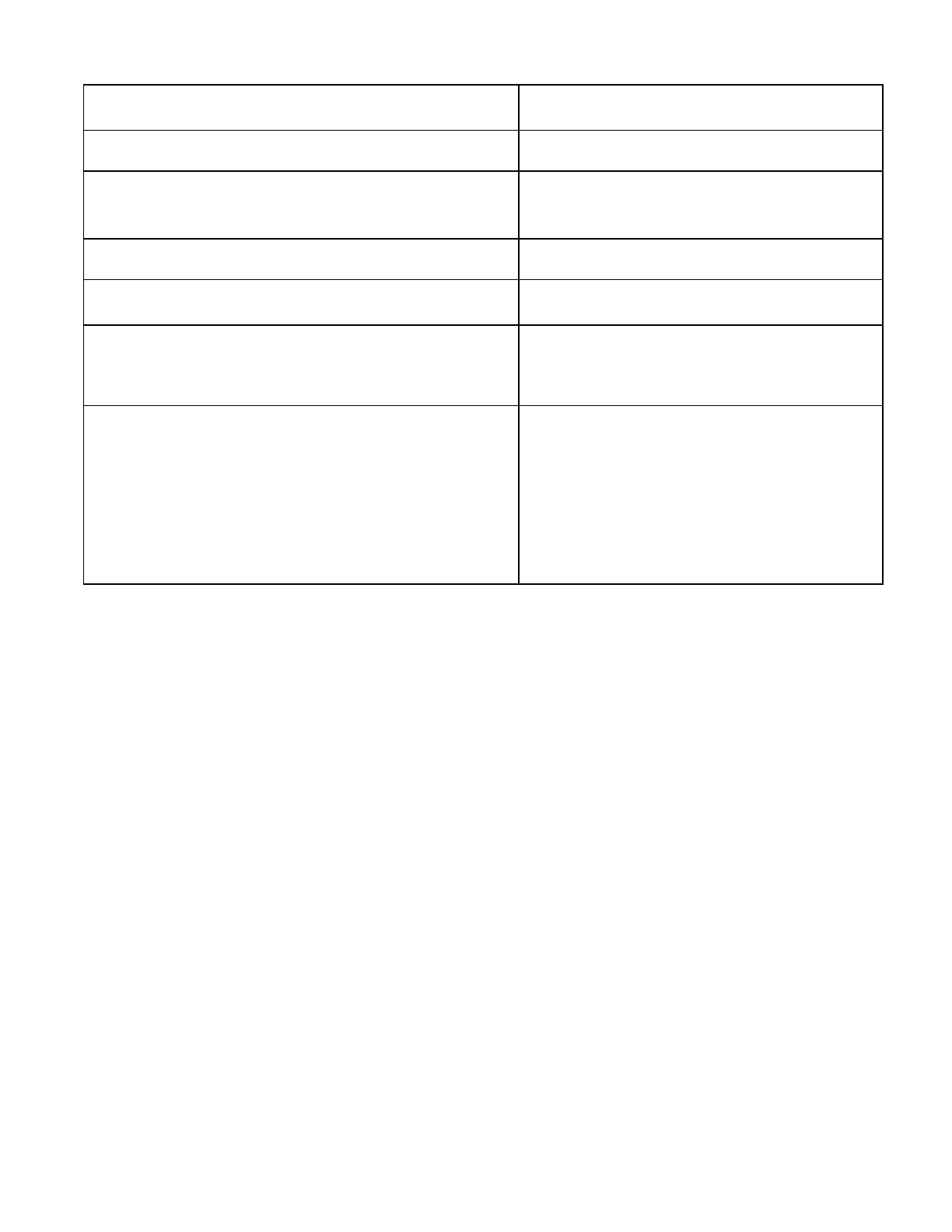
<?php echo wp_digi_cart_always_show(); ?>
Display a shopping cart that is always
visible
<?php echo eStore_shopping_cart_fancy1(); ?>
Display the fancy1 shopping cart.
<?php echo
eStore_shopping_cart_fancy1_when_not_empty();
?>
Display the fancy1 shopping cart. The cart
is only visible when there are items in it.
<?php echo eStore_get_sale_counter(1); ?>
Display the "Sale Counter" of a product
<?php echo
eStore_get_remaining_copies_counter(1); ?>
Display the "Available Copies" counter.
<?php echo
eStore_show_download_now_button(1); ?>
Display a button that lets the visitor
download a product.
<?php echo
eStore_show_product_details(1,"name"); ?>
Dynamically display a particular details of
the specified product. This example on the
left will display the name of the product
whose ID is 1. You can change the value of
the 2nd parameter to customize what
details of the product you show. See the
shortcode version of this function above
for more details.
